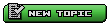Xbox-Hq.Com :: View topic - Old ChipMod Fried. Trying SoftMod.
makivelli Xbox-HQ User
Posted: Tue Jul 22, 2008 12:02 am Post subject:
thanks! that worked great!
wes213 Administrator
Posted: Tue Jul 22, 2008 3:59 am Post subject:
Just pop in aid and use the soft mod dash section and run the XBMC dash install, its that simple man.
makivelli Xbox-HQ User
Posted: Tue Jul 22, 2008 9:14 am Post subject:
ok i did that and its still loading into evox.
wes213 Administrator
Posted: Tue Jul 22, 2008 3:20 pm Post subject:
What drive did you install it on?
makivelli Xbox-HQ User
Posted: Tue Jul 22, 2008 9:15 pm Post subject:
i went to the install to C.
wes213 Administrator
Posted: Tue Jul 22, 2008 10:44 pm Post subject:
Thats the prob then, install to E and you should be fine.
makivelli Xbox-HQ User
Posted: Fri Jul 25, 2008 10:09 pm Post subject:
ok. i found a Seagate 750GB HDD on sale so i got it.
wes213 Administrator
Posted: Sat Jul 26, 2008 3:11 pm Post subject:
Use xbox partitioner to add the lost space to the F or G drive depending on your setup.
All times are GMT | Page 3 of 3
You cannot post new topics in this forumcannot reply to topics in this forumcannot edit your posts in this forumcannot delete your posts in this forumcannot vote in polls in this forumcannot attach files in this forumcan download files in this forum

 Forums
Forums