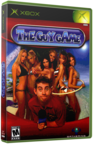|
|
 |
Cold boot your xbox from your controller (v0.1) |
 |
Cold boot your xbox from your controller (v0.1)Published by  [XC]D-Ice on 2003-10-31 [XC]D-Ice on 2003-10-31
Category: Beginners | Page Views: 26,906
Tutorial written by : [XC]D-Ice
Last edited: August 22, 2003
Inspired by a Xboxmod08 Of Sweden's guide for:
How to install a reset switch in the xbox game controller
(Reset Switch in a Controller.pdf)
NOTE!! I TAKE NO RESPONSIBILITY FOR ANY DAMAGES OR ERRORS ETC. THAT MIGHT OCCUR WHEN USING THIS TUTORIAL
After i had read the tutorial, i thought i could be done easyier.
Then i looked inside my controller and xbox and saw something nice.
1: get a push button (off when down)
2: install it like in the original tutorial (drilling hole etc.)
3: connect a wire from the one leg of the button to ground in your controller
4: connect the other leg of the switch to the yellow wire in the controller (the extra wire M$ has put into it, for our pleasure)
5: open your xbox and locate the yellow wire.
6: connect the yellow wire to + volt inside your xbox (you can get it from the front panel)
Then it should work. It sounds strange, but M$ is actually making a connection between - and + when you push your on/off button on the console...
btw.. if you wan't to enable Dolby Digital with a standard AV pack then do this:
1: Pull the AV plug out of your xbox
2: Look into the plug. There you'll see some small holes in the middle
3: Find a small piece of wire (1-2 cm)
4: twist the wire and put it into hole 5 and 18 (making a connection)
1 12
--------------
/ ||||||||||||
| |
| |||||||||||| |
|________________|
13 24
5: plug the AV pack into your xbox again
6: now you can select Dolby Digital from the M$ Dash
// EnJoY
Tutorial written by : [XC]D-Ice
|
|
 |
Browse Tutorials |
 |
| |

   | Latest News |  |
  | Popular Xbox Games |  |
 The Guy Game The Guy Game
 Page Views: 441,662 Page Views: 441,662
The Guy Game is aimed squarely at testosterone-laden college students, spring breakers, and, well, any red-blooded American guy. Forming a sinful trinity, it combines boozing, nudity, and revelry. The.. | 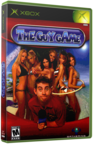 | | More Xbox Games |
| |

 Xbox_Tutorials
Xbox_Tutorials