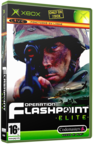|
|
 |
How to backup original xbox games |
 |
How to backup original xbox gamesPublished by  Ian Herszterg on 2003-10-14 Ian Herszterg on 2003-10-14
Category: Beginners | Page Views: 20,697
First of all, you will need 5 things :
- An modded Xbox
- Clone XB 1.1
- An network card
- An DVD Burner and a copy of Nero 6.0.0.19
- An copy of EvolutionX on your Xbox HDD
Well, here it comes :
1)First of all,go into system utils option in Evox menu, then settings.After this,put Yes in "Static IP"
2)Go in your NICs propreties and enter these values :
IP : 192.168.0.1
Subnet Mask : 255.255.255.0
Default Gateway : 192.18.0.1
3)If things done correctly, you shall see an icon of the network in the dashboard
4)Now turn on your xbox,wait till evox comes up, then insert your game disc
5)Now go into CloneXB 1.1 and enter these values :
IP:192.168.0.2
username:xbox
password:xbox
Now click on Start Copy
6)Once CloneXB as finished his task,open nero and burn the image criated into a blank dvd.but be attention : MAKE SURE THAT THE OPTION FINALIZE CD IS OK
|
|
 |
Browse Tutorials |
 |
| |

   | Latest News |  |
  | Popular Xbox Games |  |
 Operation Flashpoint: Elite Operation Flashpoint: Elite
 Page Views: 317,147 Page Views: 317,147
A groundbreaking title, Operation Flashpoint: Cold War Crisis is the ultimate realistic war experience. The gameplay enables players to participate in a Cold War conflict just the way they want to and.. | 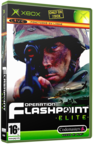 | | More Xbox Games |
| |

 Xbox_Tutorials
Xbox_Tutorials