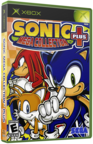|
|
 |
how to ftp the xbox the easy way |
 |
how to ftp the xbox the easy wayPublished by  gus738 on 2006-02-02 gus738 on 2006-02-02
Category: Networking | Page Views: 16,026
Hi all, here I will teach you how to ftp the xbox the easy way!
Required:
- ftp client (flashfxp)
- modded Xbox running a hacked dashboard (FTP)
- ethernet cable (cat5 or 6 doesnt matter)
- pc with spare network port or router/hub/switch
- spare time
Please note:
For this tutorial we will be using cat5 ethernet cable.
If you want to connect directly to pc then u need a cross over cable. A crossover cable is completely different from a standard RJ45 network patch lead.
Let's begin:
1. Turn on your xbox
2. Go to the settings area of your hacked dashboard and then choose the network section
3. Edit the network settings then get Your xbox ip ( save your settings and turn off xbox and power it back on.)
4. Match the xbox ip to flashfxp.
5. The xbox ip MUST have a different ending Number(s) then the other pc(s) using or that are connected to the router
eg. PC: 192.168.2.1 XBOX: 192.168.2.9
6. Once you know your xbox ip open Flashfxp click on quick connect or F8 Then u will get a pop up screen go where it says server or or url type . type your xbox ip
7. You must use the exact ip which you setup for you xbox or won't work. leave port as 21 user name: xbox uncheck Anonymous
The password : xbox leave it blank on remote path change proxy to none (no proxy needed)
8. Click the connect icon. If everything went like it was suppose to be then you should see c d e x y z SOMETIMES F and G Depending your on your xbox...
CONGRATULATIONS YOU JUST FTP'd THE XBOX THE EASY WAY !!!!
Related URL: How to Network (FTP) a XBOX and PC |
|
 |
Browse Tutorials |
 |
| |

   | Latest News |  |
  | Popular Xbox Games |  |
 Sonic Mega Collection Plus Sonic Mega Collection Plus
 Page Views: 317,097 Page Views: 317,097
Sonic Mega Collection Plus will feature seven Sonic The Hedgehog games from the SEGA Genesis, three lock-on games, four additional unlockable Genesis games, six Sonic the Hedgehog SEGA Game Gear games.. | 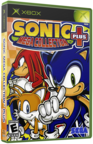 | | More Xbox Games |
| |

 Xbox_Tutorials
Xbox_Tutorials