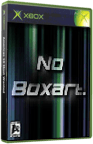|
|
 |
How to Capture Screenshots from Windows |
 |
How to Capture Screenshots from WindowsPublished by  forahobby on 2006-02-02 forahobby on 2006-02-02
Category: Beginners | Page Views: 2,501
Most guys dont know how to capture screenshots so you can add them in your own tutorials so i thought id quickly explain this here.
Really its very simple.. All you need to do is decide whether you want a FULL SCREEN screenshot of whatever you have on your PC or whether you only want a screenshot of the ACTIVE WINDOW/application running.
To capture full screen image press: PRINTSCREEN
To capture only active window hold ALT and press: PRINTSCREEN
[b][u]How to Capture a Screenshot using any version of Windows[/b][/u]:
1. Open any application you wish to take a screenshot of. Most videos will not let you take screenshots.. Ill just let you know that to start.
2. Once you have the screen/page you want to take a screenshot of all you have to do is press 'PRINT SCREEN' on your keyboard.
3. After pressing PRINT SCREEN you will need to open your favorite image editor like photoshop etc etc.. BUT WAIT.. You dont need photoshop.. You can use M$ Paint which is in every version of WINDOWS.. So if you dont have photoshop or other imaging software just use Microsoft Paint.. Its in the Programs Menu of the Start Menu Under Accessories..
4. Once you have your IMAGE EDITOR OPEN just start a new canvas. (eg. Click 'File' and then choose 'New'..)
5. Once the new blank page has come up just choose 'EDIT' from the main menu and choose to 'PASTE'. (you can also use CONTROL + V to PASTE).
6. Thats it.. You just captured your first screenshot.
If you dont want the FULL SCREEN of windows captures just HOLD the ALT key on your keyboard whilst pressing print screen.. Then it will only take a snapshot of the active window.
Hope that helps you all.
enjoy HQ
FH
http://www.xbox-hq.com
http://www.360-hq.com
|
|
 |
Browse Tutorials |
 |
| |

   | Latest News |  |
  | Popular Xbox Games |  |
 Duality Duality
 Page Views: 293,286 Page Views: 293,286
In distant future, a blind pursuit of technology has cost the people their freedom. Generations of technical breakthroughs wove a world wide web of fear and control. At the center of this fabric, cont.. | 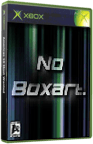 | | More Xbox Games |
| |

 Xbox_Tutorials
Xbox_Tutorials