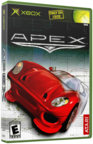|
|
 |
Ultimate jewel mod (v0.2) |
 |
Ultimate jewel mod (v0.2)Published by  anonymous on 2003-12-23 anonymous on 2003-12-23
Category: Case Mods | Page Views: 7,760
Tutorial written by : GuyBrush U. ThreepWood
Last edited: December 22, 2003
IMPORTANT
I (and others associated with this tutorial) take no responsibility if you blow up your XBOX, fry your harddrive, kill your dog, cause global warming or anything else that you feel was caused by this mod. This is for the experienced modders out there and requires some skill. If you have any questions, catch me on the forums (PM), though I canât guarantee immediate replies. But there are other knowledgeable folk out there who can give you a hand.
My aim was to make a light up jewel (like everyone else) but this jewel had to be different. So basically I set about adding other features and the like to it.
This is what I've come up with and after youâve read this you'll no doubt have a whole lot of similar, maybe even better ideas based on this design.
What I've ended up with is:
1. A jewel thatâs glossy black when the console is off
2. Which glows blue when the console is on
3. Which glows red when there's harddrive activity
Most of these ideas are just transferred from a clear acrylic PC case mod that I did last year!
What you need:
car window tint
spray bottle
small squeegee
Wire - lots of thin gauge wire
4 x red LEDâs
4 x blue LEDâs
+ The resistors to go with them
For the blue/red LEDâs we'll be using the 12volt power source or if you can, try to get tri-colour LED's, they give you a better effect.
Lots of heatshrink - this is your safest bet as it makes the job incredibly easy and safe IMO
Hairdryer - to heat the heatshrink
Solder and soldering iron
Hot glue gun
[For the Circuit]
A piece of strip board
4N25 Opto-isolator
ULN2803 IC
1N4148 Diode
2 x 10K Resistor
Circuit diagram (see below)
 Click for Larger View
Click for Larger View
[And a few other things that we'll throw in as we need them...]
What to do:
First build the circuit, its not that hard, just remember to double check which tracks to cut before u actually cut them!!! use a knife. Don't mount the led resistors on the board, we want to save space.
After you're done, u can test the circuit out in your PC. You're going to have prepare the LEDâs first though, one of each should be enough (see below for instructions)
If it does not work then go back and check your soldering and make sure you've followed the diagram exactly! Cut the excess strip board away making the footprint of your circuit as small as possible, remember you are going to have to mount this inside the console.
Take your time...
Now tint the jewel. First spray some soap solution (make your own with washing liquid) and wipe it clean, use a lint free cloth.
Also wash your hands, we don't want any greasy prints on the jewel.
Now place the jewel on a clean surface, make sure it's clean and has no grit, dust and so on, we don't want the other side to get scratched while we're working.
Spray on some solution so that it forms a nice layer on and around the jewel. Use cotton buds to clean out any solution in any grooves that you have in the jewel (original: the XBOX engraved logo)
Working with a piece of tint larger than the jewel, carefully peel and lay the tint over the jewel, make sure there's enough solution on the surrounding surface so that the tint doesn't get stuck to the surface.
Using the squeegee slowly squeeze solution out from under the tint. Work from the center out so that no solution gets stuck in the grooves, carefully force out any air bubbles and before you know it you'll have a perfectly tinted jewel.
Leave it to dry (as per manufacturers instructions), and then use an exacto-knife/blade to cut the excess tint away.
Now to prepare your LEDâs.
Solder the resistors to the cathodes (the shorter leg of the led), solder a reasonable length (like a foot or so ;) of wire to the other leg and another from the resistor. Use two different color wires so that you know whatâs what. I used red for the anode and green for the cathode. Heatshrink them so there's no chance of shorting!
You'll now have 8 LEDâs ready for mounting.
Group the wires with stickers or different colored pieces of tape. One for the blue and one for the red. I used stickers and lablelled them. This way I have 8 tabs that indicate the color of the LEDâs and the colored wires indicate the anode/cathode.
Connect all the anodes together as theyâll all be connected to the same point on your circuit.
Mount them alternately around the hole in your lid using hot glue. Route the wires back into the case before adding the shield back.
Connect the 12volt line to the yellow wire (use a molex passthru or splice the hdd power wire) and the ground to the black. Connect your hdd activity wires as per diagram (pin 39 â read other tuts on xbox-scene) and wire the 5volt line to the hdd power cable.
Thats IT!
Plug in the BOX and test, when the circuit is on (the SPST switch), your jewel should glow blue but change red whenever there is any harddrive activity. With the circuit off it shud glow blue permanently. The opto isolator also protects your XBOX mainboard and hdd from any mishaps, so this is really a 'safe' circuit.
I'd just like to thank my friend Saintanic for the circuit design and to wmz!
Update:
rickyief has brought to my attention that if you use too many high powered LED's then the circuit tends to draw a lot of current, so much so that the XBOX power supply cannot handle it. Side effects of this are "jerky, freezing bootup sequence" and/or "dashboard errors." After testing I suggest that if you have this problem then please swap your LED's for low voltage ones (preferably tri-colour) and to reduce the number of LED's connected to the circuit.
I can't supply you with the specs of the LED's used on my circuit as they were "salvaged" from an old electronics project.
This may still not totally solve your problem as if the circuit is switched on at boot the laggy boot sequence still occurs (your XBOX apparently needs every single one of those hundred watts to boot ;). If you turn on the circuit after booting then it will work as planned.
I am currently working on a fix for this (maybe a slight delay circuit which will automatically switch the circuit on after 10 seconds or so...), and will be updating the tutorial again soon.
Tutorial written by : GuyBrush U. ThreepWood
|
|
 |
Browse Tutorials |
 |
| |

   | Latest News |  |
  | Popular Xbox Games |  |
 APEX APEX
 Page Views: 359,428 Page Views: 359,428
Get ready to bury the world's most renowned cars when you race against them with your own brand of sports car. Start off with a small garage, create the ultimate driving machine and go into business a.. | 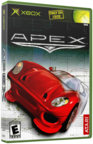 | | More Xbox Games |
| |

 Xbox_Tutorials
Xbox_Tutorials