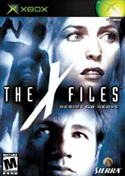|
|
 |
How to make an .ISO with DvD2Xbox |
 |
How to make an .ISO with DvD2XboxPublished by  robzzombie on 2006-10-21 robzzombie on 2006-10-21
Category: Apps | Page Views: 15,613
Introduction
Ok, well alot of people were asking in the forums about backing up their games so im gonna help out by writing a tutorial on how to create a .ISO file that you can FTP to your computer and then burn it with DVD Decrypter.
Required Tools
- FlashFXP (for ftp)
- DvD Decrypter
- DvD2Xbox (latest version in AID 3.1)
- 1 x Blank DVD
- Enough space on your HDD for the .ISO
- A way to access your xbox HDD from your computer
Let's Get Started
1.Load DvD2Xbox on your Xbox.
2.Put in the game you wish to backup.
3.Press Y on your Xbox controller.
4.Select the Dump Directory.
(eg. E: , E:Games)
If it gives you an error that says you do not have enough space in this directory then you select an area with more space, or get a bigger HDD
5. Wait till its done copying to your Harddirve.
6. Hook your Xbox up to your network VIA FTP.
7. Start your FTP client and connect to your Xbox.
8. Find the directory you dumped the .ISO file in and download the .ISO to your computer.
9. Open the .ISO file with DvD Decryptor.
10. Put in a blank DvD.
11. Click the button to burn the DvD.
12. Wait till its done burning.
13. Pull out the disc and put it in your xbox and enjoy.
Tutorial written by Robzzombie (this will be my first of many :-P)
|
|
 |
Browse Tutorials |
 |
| |

   | Latest News |  |
  | Popular Xbox Games |  |
 The X-Files: Resist or Serve The X-Files: Resist or Serve
 Page Views: 316,040 Page Views: 316,040
In the sleepy town of Red Falls, horrific paranormal activities are taking place and its residents are unexplainably disappearing. Agents Mulder & Scully must come face to face with a grisly case .. | 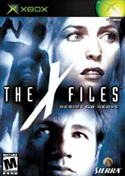 | | More Xbox Games |
| |

 Xbox_Tutorials
Xbox_Tutorials