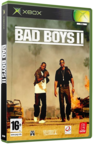|
|
 |
The N00b's guide to setting up Xselect v0.9 |
 |
The N00b's guide to setting up Xselect v0.9Published by  pezzar on 2006-07-30 pezzar on 2006-07-30
Category: Dashboards | Page Views: 6,216
OK, its been a while since I had the tut bug and now its back with a vengeance.
The next target for tutting is that wonderful app called XSELECT. The issues
that were encountered were to do with the search option which to my mind
doesnt work too well. So you can set it up manually and here's how.
Do you use more than 1 dashboard, have a need to boot different options
regularly, cant fit all ur bios images onto the chip? Well your prayers are
answered. Now you only need 1 bios (and if your smart youâll make it the
X2.5035 bios) to boot all ur different dashes/apps.
First thing you need to do is download XSelect v0.9 and
extract the file âXSELECT.XBEâ then place on the root of
the Xbox C drive.
Next get ur favourite X2 bios and configure it ensuring that
the dash boot paths in the âX2CONFIG.INIâ have C:XSELECT.XBE
as the first option.
Great, now reboot the xbox and youâll see the following

Smooth, now turn the xbox off and go to ur PC and open Notepad.
Enter a list of dashes on the Xbox that you
would like the choice to boot from. It should look like this

Now just use File then Save As and call it DASHES.TXT
Now File then New and enter a list of Apps you like the choice to
boot from.

Ok now saves it as APPS.TXT
You now need to FTP both these files to the following location
on ur Xbox
E:/UDATA/01010001/123456789ABC
Reboot the Xbox and have the Xenium set to instant boot with
the X2 bios set as default. This time when the XSELECT screen
shows use the left trigger to select apps and the right trigger to
select dashes. Your now hot to trot ;)
Spoon feed, I donât think so it really is too easy for all that :)
Related URL: Forum thread here. |
|
 |
Browse Tutorials |
 |
| |

   | Latest News |  |
  | Popular Xbox Games |  |
 Bad Boys: Miami Takedown Bad Boys: Miami Takedown
 Page Views: 350,978 Page Views: 350,978
Mike Lowrey and Marcus Burnett of TNT (Tactical Narcotics Team) are back and oh so bad. Featuring all the fast pace and all-out action of the movie, it's your job to ensure that these TNT cops are not.. | 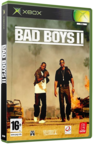 | | More Xbox Games |
| |

 Xbox_Tutorials
Xbox_Tutorials