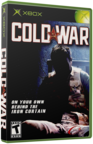|
|
 |
Beginners HDD Upgrade with Modchip by PS |
 |
Beginners HDD Upgrade with Modchip by PSPublished by  Pson on 2006-06-21 Pson on 2006-06-21
Category: Beginners | Page Views: 19,581
Here is my write up for how to install a HDD to a chipped Xbox.
Tools Required:
- Torx 10 (Hdd screws)
- Torx 15 (Hdd case)
- Torx 20 (Xbox cover)
- AID 3 disc on a DVD-R/CDRW (newer versions out get them too)
The Steps you have to do the night before:
1. Go to your hacked dashboard or config magic and choose the backup option (this backup your eeprom so you can go on live after the new hard drive has been installed, and a few other things above my level).
2. FTP to the Xbox and copy the entire C: Partition to your PC for backup.
3. FTP the whole E drive yup the whole thing to your PC for backup.
4. Double Check you can boot Auto Installer Deluxe before we get ready to install the new hdd.. Once you have seen AIDeluxe boot to the main menu in your modded xbox this means we are ready to move on.
5. Get ready for the install of the new HDD.
Upgrade to a Larger HDD Using a Modchip:
Here's for the steps on the install of your larger hdd:
1. Flip the Xbox over and get the 6 screws (torx 20)..4 under the rubber flaps and two under the two lower stickers in the middle of the Xbox case.
2. Pop the case off and move the IDE cord (grey looking cord) there is a copper color screw (torx 15)
3. Once that screw is out pull the IDE cord (grey) out of the HDD and the power cord (muti colored)off the HDD too. you can pull them out just be soft with it.
4. With all the cords off the old HDD you can lift the HDD try out of the Xbox, If you look on the sides there is two (torx 10) screws on each side (keep them too for the new HDD). then the old HDD can come right out.
5. Fit the new HDD in the HDD case and put the 4 (torx 10) in to hold the new HDD in place.
6. Now place the power cord in the new HDD and fit the HDD case back in the Xbox the way it came out. This is very simple.
7. Now put that copper looking screw (torx 15) back in the HDD case, and put that IDE cable back on the new HDD.
8. Now turn the Xbox on...it will say error and look bad...no sweat. Open the DVD tray and put in the AID3 disc and turn the Xbox off.
9. Turn on the Xbox and the AID3 disc will load...Right off the bat it will say new HDD do you want to format. Yes you do, So hold both triggers and hit the start button. Bam watch as the disc works..
10. Now go to the format/prepare HDD option in the AID3 menu.
11. Hit prepare F drive and G drive (If HDD is large)****DO NOT FORMAT THE HDD IN RETAIL ALWAYS LARGE OR LARGER HDD****
12. Once that has completed you now go to the install MS dash option in the AID3 main menu and install that onto the C drive.
13. Now install the hacked dash of your choice (If new EvoX is newbie friendly). You have the option to install a hacked dashboard to any drive of your xbox but it depend on what bios you are running.. If you want to install the hacked dashboard to the E: or F: partitions you will need to be running a BIOS like the EVOX M8 bios or simlar which supports booting (stealth) to those drives otherwise just install a hacked dashboard to C: drive.. (C: drive install not recommended for xbox live users)
14. At this point I installed all the apps in my F drive. you can choose E drive or F drive this is up to you. The Dashboard will automatically see them and run them just fine no matter where they are.
15. Go to your dash setting and setup your IP address so you can FTP all the files you backed up (emu, roms, the important BACKUP FILE FROM C DRIVE BACK IN THE C DRIVE!) Now I set my IP to 192.168.1.4 with my sub net 255.255.255.0
16. FTP your files back in the files and your all setup with your new HDD. but your not done yet now you have to pull up one of the apps I told you to install in step 14. Open up configmagic and choose the lock your HDD option.(Don't freak if it doesn't lock it won't mess up your HDD in anyway) and bam your done.
Tutorial by: Pson
|
|
 |
Browse Tutorials |
 |
| |

   | Latest News |  |
  | Popular Xbox Games |  |
 Cold War Cold War
 Page Views: 2,140 Page Views: 2,140
Cold War is a stealth-action video game developed by the Czech developer Mindware Studios and published by DreamCatcher Games... | 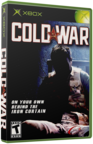 | | More Xbox Games |
| |

 Xbox_Tutorials
Xbox_Tutorials