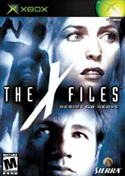|
|
 |
How to burn AID (isos) using Nero 6 |
 |
How to burn AID (isos) using Nero 6Published by  dprules on 2005-11-06 dprules on 2005-11-06
Category: CD/DVD Creation | Page Views: 12,744
Ok, I made this tutorial to help you burn AID or a backup iso using Nero 6 but I am NOT responsible if this does not work for you but i have burned over 30 DVDs using this method and has never failed. lets begin.
Things you need:
1. Nero 6
2. A DVD-R because all Xbox dvd roms read this media
3. A .ISO file to burn
Ok in order to make the xbox read it right you need to make a Xiso but the extension stays the same the link to a very easy to use Xiso maker heres the link that is for making backups of games.
Ok, Open nero 6 burning rom (not nero start smart or express) and close the box inside nero like so:

Now click file and open like so:

Now there is two bars, one is the "file name" and the other is the "file type" make sure file type is on "image files(*.nrg,*.iso,*.cue)" and find and select the .ISO file you want to burn. I used AID as a example:

Make sure "finalize disc" is checked and burn it at 4x like so:

Let it burn and you have a back up of a game or you have successfully burned Auto Installer Deluxe!
Celebrate and have a beer, or do what ever you do to celebrate and enjoy..
Auto Installer Deluxe Website: http://www.aideluxe.com
Dont forget we also have a BURNING TUTORIAL in our swf tutorials area which will help you again.. If you still are having problems please visit our SWF Tutorials section from the link below or our main menus.
SWF TUTORIALS:
- http://www.xbox-hq.com/html/modules.php?name=SWF_Tutorials
Related URL: Official AIDeluxe Website |
|
 |
Browse Tutorials |
 |
| |

   | Latest News |  |
  | Popular Xbox Games |  |
 The X-Files: Resist or Serve The X-Files: Resist or Serve
 Page Views: 316,716 Page Views: 316,716
In the sleepy town of Red Falls, horrific paranormal activities are taking place and its residents are unexplainably disappearing. Agents Mulder & Scully must come face to face with a grisly case .. | 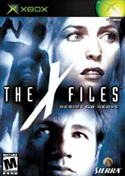 | | More Xbox Games |
| |

 Xbox_Tutorials
Xbox_Tutorials