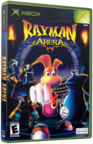|
|
 |
upgrading a softmodded xbox with a bigger hd |
 |
upgrading a softmodded xbox with a bigger hdPublished by  pirrup on 2005-04-25 pirrup on 2005-04-25
Category: Softmod | Page Views: 18,552
A Tutorial on upgrading hard drive on softmodded xbox , using an already chipped xbox.
Required Tools:
Hardware:
- Hex Screwdriver Set
- Computer
- A modded xbox (chip)
- A softmodded xbox with retail disk.
- A bigger hd
Software:
- Ftp software (flashfxp)
- evox dash (to make eeprom backup, install it on chipped and softmodded xbox)
- Xbox-Hq Auto Installer Deluxe Boot Disk.
- Config magic (install it on chipped and softmodded xbox)
1. use evox to make a eeprom backup from your chipped xbox and the softmodded xbox (u can install evox as application)
2. FTP the backup eeproms to your pc , also transfer your C and E drive (softmodded xbox) to your pc.
3. now put the big hd you need to prepare in your chipped xbox .
4. Run Xbox-Hq Auto Installer Deluxe Boot Disk and make the big HD ready. (don't forget to install config magic on this hd)
5. Open the Config magic folder and delete the contense in the data folder and transfer your backup of the C and E drive to the data folder.
6. update your chipped xbox eeprom from the bin file. (eeprom backup from softmodded xbox).
7. Reboot the xbox and open config magic and lock the hardrive. (now it's locked with the eeprom from the softmodded xbox)
8. Turn off xbox and remove the big hd out the chipped xbox.
9. Put it in the softmodded xbox
Now the Hd will work in the softmodded xbox.
Optional if you play on live with your chipped xbox:
10. run config magic again on the chipped box and update eeprom. (this time with the eeprom backup from chipped xbox)
this will restore your chipped xbox eeprom back to original.
Config Magic Eeprom Update info:
This is the procedure to flash your eeprom using config magic.. Config magic is available with the Auto Installer deluxe v2.0 in our VIP Downloads Section here.
1. Load the EEPROM.BIN file in the DATA directory by choosing "LOAD EEPROM FROM .BIN FILE"
2. Now, select "UPDATE XBOX EEPROM" in the menu.
3. Your Xbox's EEPROM will now be updated with the file in the DATA directory.
4. Select "LOCK HD" from the menu.
5. Select "EXIT CONFIGMAGIC" in the menu.
Related URL: Xbox-Hq Forum Topic |
|
 |
Browse Tutorials |
 |
| |

   | Latest News |  |
  | Popular Xbox Games |  |
 Rayman Arena Rayman Arena
 Page Views: 302,862 Page Views: 302,862
Rayman's world kicks into multiplayer overdrive in this total competition crash course with the cast of Rayman 2. Smoke the competition on mind-bending racecourses, or spark up a lum-flinging firefigh.. | 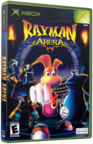 | | More Xbox Games |
| |

 Xbox_Tutorials
Xbox_Tutorials