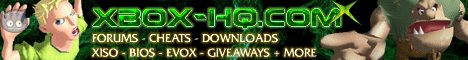
Windows Media Center experience with rack-mounted Extenders
Date: Monday, May 12 @ 12:38:40 UTC
Topic: Xbox 360
There are several ways to provide your customers with the Windows Media Center experience. This post covers one of those design strategies simply referred to as centralized Extenders. Like all designs, this approach has certain advantages and disadvantages and it will be up to you, the installer, to determine which is right for your customerís system.
This solution is particularly advantageous for the customer that wants a minimal amount of AV hardware in each room, or who wants to distribute the audio from their Media Center experience throughout the house using a conventional distributed audio system, or desires the elegance of both.
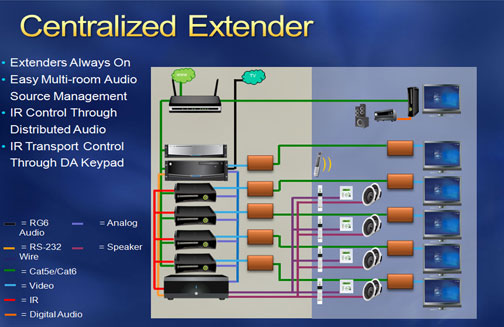
In this design approach shown above, all five Extenders are located in the rack with the Windows Media Center PC, with the Extenderís video output connected to dedicated, in room, displays. This connection can be done via one of the various methods used to extend video between rooms that exists today (primarily baluns, and in-wall wiring) In addition, the audio from each Extender is routed to an audio switcher and amplifier, then on to speakers in each room.
For the user who simply wants a display with speakers (and no distributed audio speakers) in each room, traditional A/V or cat 5 wiring can be used to bring the audio and video signals to the displays. We highly recommend using HDMI or component video to ensure HD performance on the display. For distances over 25 feet, an HDMI or component video extender can carry the signal up to 150 feet or more (depending on model/mfg used).
Here is a quick list of the various advantages and disadvantages of using the centralized Extender design strategy.
Click the read more link to view the entire story..
Advantages- Single, simple, consistent remote
- Single source to each display
- Simple to add an audio distribution system
- Central location of equipment simplifies maintenance and servicing
- Heat and noise of equipment removed from the local room
- Each Extender has full rights access to DRM content on the host PC
- Easily scaled up to five Extenders
Disadvantages- No gaming on Xbox used as an Extender
- Requires an infrared repeater or IR repeating DA keypad in each room
- DVD viewing not supported
- Synchronized video playback in multiple rooms not supported
Key considerations
Heat and noise, particularly with Xbox360s and PCs, will need to be managed with adequate ventilation
A powerful and robust PC is needed to effectively stream audio and video to all Extenders
Like all Windows Media Center design approaches, you can combine aspects of centralized Extenders with other designs such as local Extenders (putting the Extender in the room) to meet your customerís expectations.
Installing Extenders in a centralized rack with the PC is advantageous in certain scenarios and it is easily scalable because the equipment is located together. This option in one way to give the customers the design they want with the functionality of Windows Media Center. Over the next several weeks we will introduce you to other design approaches such as:
- Localized Extenders
- Centralized and switched Extenders
- Localized Windows Media Center PCs
- Centralized Windows Media Center PCs
News-Source: http://blogs.technet.com/ceinstaller
|
|