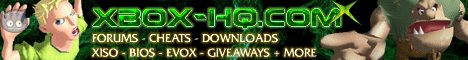
Schtrom360Xtract v3.0
Date: Wednesday, October 04 @ 20:04:59 UTC
Topic: Xbox 360
Schtrom released a new version of Schtrom360Xtract, a tool that will allow you to easily dump Xbox/Xbox360 gamedata, extract/patch the Security Sectors and fully prepare the image for burning in 1 step.
What's new/fixed (since v2.1):
* extraction speed on SH-D162C is now 10 minutes for Xbox360 discs
* app also starts if no supported drive is found (to do image extraction/injection)
* on cancel the incomplete extracted file can be deleted
* support of kreon's GetFeatureList command, to check if the firmware of SH-D162C supports c/r data extraction, this is also available from the tools menu
* send custom cdb commands to drive can be used from the tools menu to send all possible cdb's to the drive
-we added predefined cdb presets
-you can add your own custom cdb presets which are saved in the Schtrom360Xtract.ini file
-the hexdisplay can be saved to a file
* sector re-read settings can now be changed per drive type and disc type, this could be important if your discs are scratched or if you have problems extracting XBOx1 games
* if your SH-D162C or compatible drive isn't detected you can configure a custom drive in the options menu, the choosen drive type determines how the drive is handeled by the app, so if you have problems detecting the SH-D192C or compatible drives configure this to be SH-D162C and choose the mapped system drive letter
* on problems you can activate a debug log and a ss debug log
-the debug log logs the extraction process
-the ss debug log logs only ss extraction and writes down the important sections of the ss like c/r data
-the logs reside in the program directory
-the extraction debug log is named Schtrom360Xtract.log
-the ss debug log is named SSDebug.log
* if read errors occur a msg is displayed where you can continue writing blank sectors or abort extraction, after the extraction is finished the complete number of errors is displayed for blocks (16 sectors * 2048 bytes) and single sectors (1 sector * 2048 bytes)
- all available ini settings can be edited in the options dialog you can set the following global values:
-debug mode on or off
-ss debug mode on or off
-sound on or off
-custom drive type you can set the following drive and disc specific values:
-eject tray after extraction yes or no
-speed boost on or off
-max read speed and idle speed of the drives
-single sector read on error can be turned on or off
-the number of block and sector re-reads on error
* added kreon firmware revision level in drive combo box for SH-D162C
* common control style for windows xp added
Official-Site: n/a, by Schtrom on www.xboxhacker.net
|
|