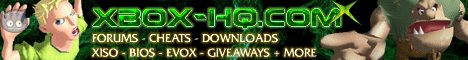
AppleMovieTrailers (AMT) v0.9 - new trailer script for XBMC
Date: Friday, September 29 @ 03:03:28 UTC
Topic: Xbox Media Player
A new trailer script has been released for XboxMediaCenter(info):
AppleMovieTrailers (AMT) v0.9 - new trailer script for XBMC.
This is a new trailer script, created by Killarny, Nuka1195 & Pike.
It still hasn't reached final 1.0, but it's quite useable now.

Not Featured:
- A quick way to update trailers.
You must redo the Update All procedure for now if you want new content.
Features:
- Poster graphics for each trailer and description
- Genre mode with 20 trailers per genre (12 genres)
- Newest trailers and Exclusive trailers categories
- Settings system to set for example default trailersize & save-location
- Stream/Download/Download & Save transfer modes, if you play a trailer that was previously saved, it uses the local copy instead of redownloading
- A trick invented by Pike to get smoother playback of saved trailers (nocache mode)
- A skinning system (see note below: FOR SKINNERS)
IMPORTANT:
Depending on your connection, first time you run script or any time you select 'Update All' it will take 10-20 minutes until you are returned to script. Please be patient. If you abort update, you may lose all data and will have to redo it anyways. If you have any issues, remove the /data folder in AMT's folder.
FOR SKINNERS:
We would be exstatic if you would create a skin for AMT that matches YOUR skin.
Skinning this script is fairly simple.
There are two required xml files: skin.xml and settings.xml.
There are two optional xml files: skin_16x9.xml and settings_16x9.xml
You may create a screenshot (sized 128x72 for 16x9) name it thumbnail.tbn for the skin selection menu and place it in your skin folder.
There is a gfx folder for additional images including the below.
Two optional images generic-thumbnail.tbn and genre-thumbnail.tbn may be used for the trailer and genre lists.
The genre list supports (not working yet) genrename.tbn files, so you may have different thumbs for each genre.
Please read the top of each xml file for instructions.
|
|