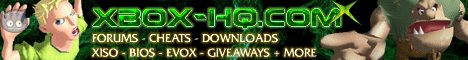
X-C-K Info Released
Date: Friday, January 06 @ 11:10:52 UTC
Topic: Xbox Homebrew
The perfect pack for people who have debug setup on there xbox if your using xig, give this a try :P
Installation Instructions ***XCK***:
XCK will allow you to take photo's and video of your xbox aswell as establish a connection through debug which you may use to ftp to your system on the fly (while playing)
please use XDI to setup the required debug files on your pc and remember th edebug I.P you establish so that XCK can connect to your xbox
* Launch the XCK setup to install the appropriate files onto your pc
* After installation leave launch enabled to start up the xbsetup
* Start xbox neighbourhood from desktop and when asked for the xbox ip enter the DEBUG IP that you selected when setting up XDI
* you should now see your xbox name under the xbox icon and you can double-click to connect to your xbox using the debug ip So you can ftp on the fly (while playing games etc)
you can also right-click and enter properties to take a screenshot which will save directly to your "my pictures" folder and you can also now use the xbmovie tool to capture video,
It has been tested and you can do numerous things such as add/edit save game profiles while playing, aswell as ftp programs to your xbox while in game. All this was done using xbox neighbourhood. I accept no responsibility for any damage caused if you change the wrong files etc
News-Source: http://www.xbins.org
|
|