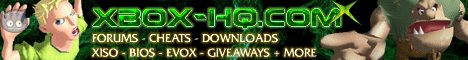
Joystiq Guide: iPod on the Xbox 360
Date: Monday, November 21 @ 07:58:38 UTC
Topic: Xbox 360
' Presenting the official Joystiq guide on getting your pretty white toys to play nice together: your Apple iPod and your Microsoft Xbox 360 '
We know, it sounded crazy to us too but we have tested it and are pleased to report it worked flawlessly.
In the picture on the right you can see our 4th-generation iPod running to the front of the 360 with Apple’s own USB2 cable. After plugging it in the screen flashes, “Do not disconnect” just like when it’s plugged into a computer. Now to see if the 360’s software can find our iPod.
Since we didn’t want to stop our game of PGR3 we simply hit the Xbox 360 button in the center of the controller to bring up the menu. Once there hit “Select Music” (see picture). This will bring up a screen that reads “USB device detected. Scanning content databse.”

This was the only part of the process that we had been skeptical of. Would the Xbox 360 be able to read the HFS+ filesystem of my MacOS formatted iPod? After an unusually long amount of time (official Joystiq estimate: ~1 minute?) we are rewarded with.
News Source: http://xbox360.joystiq.com
|
|