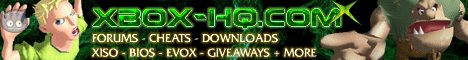
Xbox 360 Video Cable and Modes Comparison
Date: Friday, November 18 @ 08:20:30 UTC
Topic: Xbox 360
After fighting your way through mile-long lines to get an Xbox 360 system, you arrive home to finally crack open the box and start participating in the next-gen gaming experience. You peek behind your HDTV and discover an ocean of free video input connectors. You think to yourself, "Heck, I've got an open RF connector, I'll just plug the 360 in there and daisy chain it with my NES. What’s the worst that could happen?" Wrong! Even though you have an HDTV, connecting the Xbox 360 to an RF jack could constitute criminal behavior. This finely tuned gaming machine generates graphics at glorious resolutions of up to 720p. In comparison, RF verges on the quality of a Flintstones camera.
Mad Catz graciously sent us its entire Xbox 360 cable lineup for our image quality testing. We're going to show you the visual difference between all these cables on our TVs and monitors, as well as explore the different settings that some displays offer. We used the Sony 60XBR800 HDTV as our test display, along with a Dell P1130 Trinitron monitor. We took sample pictures of NBA 2K6 using a tripod-mounted Canon S400 digital camera. The final images were resized, but the majority of the image quality differences are still noticeable. Hopefully, we’ll demonstrate the benefits of using the right cables--and in some cases, the right settings--for the job.
News Source: http://www.gamespot.com
|
|