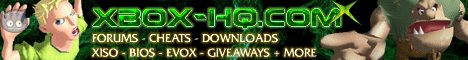
Dash2GAM v3.0Beta Released!
Date: Wednesday, April 20 @ 01:39:29 UTC
Topic: Xbox Dashboard
' Team 2GAM released a new beta version of the Dash2GAM, a modded/hacked dashboard based on the official MS dashboard 'This new version now allows to put the xbe and directory of the dashboard anywhere you want (except cd/dvd). The only file that must stay on the root of partition ‘E:’ is ‘dvd.dll’. If you don’t use the dashboard to play video dvds, you can keep the ‘E:’ clean.
This version is a bit more constraining to change the options (each sections has a separated file). The next version will probably integrate the configuration internally.
Thanks to Yoshihiro that helped, although he left the xbox scene, with the Dash2Gam xbe.
New Stuff (v2.41B to v3.0):
* You can now put the dashboard where you want on the HD.
-The Dash2GAM xbe must be in the same directory as the ‘Dash2Gam’ directory.
-If you want to use the Dash2Gam dashboard to play video DVDs you have to copy the ‘dvd.dll’ file to the root of the ‘E:’ partition. It’s the only file that needs a specific place on the HD.
Changes (v2.41B to v3.0):
* Big change in the ‘config_pro.ini’ file:
-The ‘config_pro.ini’ file contains only the options used by the xbe.
-All the other used sections are in separated files in the directory ‘/Dash2Gam/2GAM.data/Datas/Config/’.
-The options are the same as the previous version
-Only the options (5, 6, 7, 8, 9 and 10) of the section [Systeme] (System) are now options (16, 17, 18, 19, 20 and 21) in the file ‘ConfigSysteme.xbc’ (System Config)
* Dashboard loads faster
Fixed Bugs (v2.41B to v3.0):
* The bug to access the dvd drive through FTP has been solved.
* The bug that displays a wrong title in the harddisk menu if a game DVD is inserted has been solved.
* Slowdowns on Xbox v1.4 have been solved.
* Crash of the console when using an evox bios has been solved.
Bugs to-be-solved:
* Compatibility issues with memory cards
(WARNING! Some people reported that their whole memory card got deleted!!)
* Images of skins that disappear (this bugs occurs in the memory menu if there are too many savedgames and in the harddisk menu if you display the icons).
* Intro video doesn’t play in full screen on a 4/3 TV screen
* Several problems with the background sound
* Compatibility problems with some controllers depending on how many and where they are connected.
* On some Xbox configurations (WARNING! Make sure the dash works before installing it as your main dash!)
-Crash of the xbox during FTP transfer
-Crash of the xbox when calling the info and questions panel
-Crash of the xbox when dash is loading (try disabling the intro video in Video.xbc)
Official Site: http://2gam.gueux.be
|
|